Do you know there are more than 54,226 WordPress plugins? It can be extremely overwhelming for the beginners to identify and install the most appropriate one for their sites. With WordPress already powering 26% of the web, you would surely not like to be hung up for long, wondering about the most effective plug-in to use.
I have come up with the list of 10 essential WordPress plugins that new users cannot afford to miss out.
Here’s everything you need to know.
1. MonsterInsights
It is one of the best Google analytics plug-ins you can install for WordPress. MosterInsights allows you to connect your website with Google Analytics. This allows you to keep track of how people find and use your website.
Key Features:
® Helps you to optimise websites in accordance with the latest trends.
® Shows you all essential insights right inside your WordPress dashboard.
® Allows you to concentrate on working on the content that truly matters.
® Lets you track and observe all important metrics in one place.
2. OptinMonster
Known as the most popular conversion rate optimiser in the industry, OptinMonster allows you to convert abandoning website users into permanent customers and subscribers. Apart from helping you to draw email subscribers, this effective plug-in offers amazing solutions for bloggers, E-commerce websites and more.
Key Features:
® Boosts instant leads and fosters the growth of revenue.
® Allows you to choose from pre-built template designs for maximum conversions.
® You can target and customise offers with behaviour automation.
® Makes A/B testing easier to conduct.
® Allows you to test and adjust all stats in real time.
3. UpdraftPlus
UpdraftPlus is yet another popular WordPress plug-in that comes with a plethora of helpful features and unique selling points for the consumers. It helps user to set up automatic backups and store them safely on a remote location like FTP, Dropbox, Email, Google Drive and the likes.
Key Features:
® Schedules backup every 4, 8, or 12 hours on a daily, weekly, fortnightly and monthly basis.
® Allows users to restore backups directly from the WordPress control panel.
® Performs scheduled backups or complete manual backups of all WordPress files, plugins, database and themes.
4. CSS Hero
This WordPress Plug-in was designed to personalise the look of your website. CSS Hero comes with an easy and intuitive point and click interface. Apart from that, it allows users to gather full control over the site’s appearance with font styles, typography, colour management and more.
Key Features:
® Availability of readymade snippets
® In-built CSS code editor
® Generates and enables a single, static CSS stylesheet to cleanly override your theme’s original stylesheet
® Easy application of on-roll animations to any element on the web pages
5. LearnDash
This is said to be the best plug-in that can allow you to create and sell online courses from WordPress websites. It has got a drag and drop course builder that helps you to add lessons, quiz and assignments quickly also a student may take assignment help.
Key Features:
® Allows you to drip-feed content, reward your learners and triggers engagement.
® You can communicate clearly by sending course specific messages and automatic email notifications.
® It helps you to create user groups and assign a group leader to manage their progress.
6. TablePress
TablePress allows you to add beautiful tables to your website. It separates your table data from the posts and pages. You can embed the table from anywhere and update the same from one location.
Key Features:
® You can edit table data in a spreadsheet-like interface
® No need for coding while working with TablePress
® Tables can be exported and imported from /to CSV, HTML, Excel and JSON files
® Availability of additional features and useful enhancements such as separate plugins
7. SEMRush
This all-in-one marketing toolkit is undeniably one of the most used and essential WordPress plug-ins. If you are a digital marketing professional, do not overlook the significance of SEMRush. It helps you to acquire industry insights in the form of competitive intelligence.
Key Features:
® It helps users conduct keyword research, track brand mentions, keep an eye on the competitors and more.
® SEMRush allows you to discover the best-performing posts on social media.
® You can use this tool to analyse ad strategies and back link audit.
8. Shared Counts
Shared Counts allow you to add beautiful social sharing buttons on your website. In addition, it shows share counts. This will eventually help you to add social validation to your site. This plug-in works pretty well with some of the leading social media sites like Facebook, Pinterest, Yummly, LinkedIn, Google+, Twitter and more.
Key Features:
® Excellent code quality and performance
® Offers creative solutions to both developers and beginners
® The advanced plug-in comes for free
9. WooCommerce
This popular E-commerce plug-in for WordPress is used by more than 4 million websites. This is a one-of-a-kind WordPress tools that comes with a myriad of advanced features you would need for an online shop.
Key Features:
This is how WooCommerce allows you to set up online stores in a jiffy:
® Secure payments via credit cards and other alternative options.
® Configurable shipping options that include label printings and flat rates.
® Content and commerce integration across your website via modular books.
® Facebook, MailChimp and Google Analytics integration.
10. WP Mail SMTP
Is your WordPress site not sending emails? WP Mail SMTP fixes your Email deliverability issues by reconfiguring the wp_mail () PHP function to utilise a proper SMTP provider. Popular email platforms like Outlook, Gmail and Yahoo are constantly upgrading their services to reduce email spam. And this is one tool backing them up with advanced functionalities.
Key Features:
® Includes different SMTP setup options like Mailgun SMTP, Gmail SMTP, SendGrid SMTP and more.
® Secure email deliverability process with the use of proper authentication.
® You can fix problems by sending WordPress emails using a proper SMTP mail server.
To wrap it up
Now that you are aware of the different functionalities of some of the most popular WordPress plugins for beginners, it is time to leverage their potential to the fullest.
Here’s a free link to step-by-step WordPress Plug-in Installation for beginners.
Click on it to dig deeper for further insights.
Thank me later!Author Bio: Ammie Jackson is a professional WordPress developer working on behalf of a renowned agency in New York, United States. Apart from that, he is a dedicated travel blogger and academic writer associated with the digital firm MyAssignmenthelp. During his days of leisure and vacations, you may find Ammie having a gala time with his friends and family.


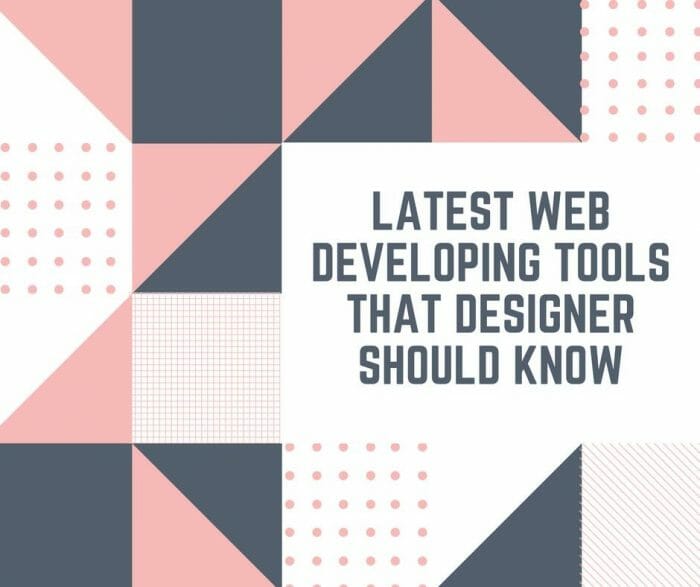

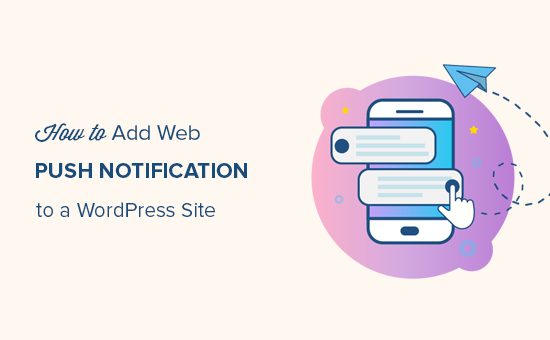















[…] is also important to update your WordPress plugins and themes for the same […]