Audio and video buzzing or humming is one of the most irritating issues you can encounter and one that unless you understand, you may just keep having to tolerate. With more people watching short social clips, videos, and full-length movies on their home PCs, this has become a major issue. Any interference can adversely affect your viewing, gaming, or listening pleasure, and yet is an issue that can easily be remedied. With the rise in the smart home and the Internet of Things it becomes an issue that you must understand and plan your way around to ensure the best possible operation of all your home tech and networked appliances.
What is Electrical Noise?
When the electrical signal couples with your circuits they will disturb information carrying signals. This electrical disturbance is known as noise. The noise happens on both the power and signal cables but will most commonly be noticed and affect you on the signal cable. The fast speed and low voltage mean that the signal can be easily disrupted and even corrupted.In the age ofthe smart home, anything from a coffee maker to overhead fluorescent lighting can be the source of noise and interference. When the electrical devices switch on or off, or are in use, the noise they generate can cause serious delays in computing as the devicereceiving the information continuously requests for it to be sent again, as it recognizes that it has been corrupted by the noise/electrical interference and either can’t read it or recognize its authenticity.
It’s a tricky aspect of tech design and computing and the bottom line is that nobody wants noise, and yes, there are some great ways to keep noise at bay. The simplest way to avoid noise is to ensure that all your connectors and cables are of high quality,and that the manner in which your devices are wiredis designed to combat noise.Therefore, you must have thought of it in the design and set-up process.
Quality Connectors
Cabling as a start must be high quality. There’s no point having top-of-the range hardware and then joining it all up with second-grade cables and connectors. The way in which the office is wired is important, any signal-carrying cable must be positioned away from the electrical cabling. Shielding of all cabling is a good idea and will go a long way to preventing any noise problems.
Network and internet connectors have evolved, and there is now fiber which provides for seamless and predominantly noise-free cabling. However, there are still the d-sub connectors that you need to consider, because these go in and out at the back of your PC and connect all the other external hardware devices to your computer.
Lastly, you can also use electrical filters, which are specially designed circuits capable of removing interference and noise.
Electrical interference or noise can be an issue or challenge wherever there is an electrical device in operation in the vicinity of the computing tech.
In conclusion, if you’re serious about the quality of your computing or gaming and don’t ever want to be disturbed in your music listening, then there are a few simple steps that you can take. As aforementioned: insulate, shield, and use quality connectors and components.

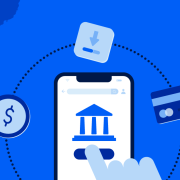

















Comments